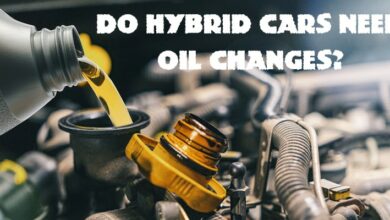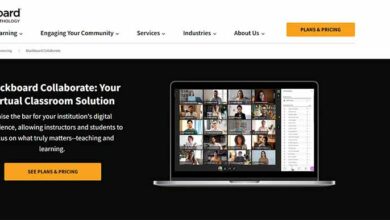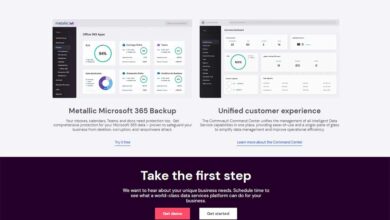Airtable- the Best Data Management Software for Business
Online collaboration software called Airtable is the best data management software for business platforms. Be aware that Airtable is simple to use and has a ton of functionality before you write it off as dull because it has a word database.
You can use it to organize and track your goods, schedule events, and more. It varies from other, more established database management systems in that it appears to be a user-friendly tool with straightforward language, intuitive color schemes, and practical icons. Additionally, it is very configurable. This collaborative software is our choice because of its adaptability and simplicity of use.
1. What is Airtable?
For individuals who are accustomed to using standard office software as their go-to for all purposes, Airtable is a full-featured, distinctive database tool that was created around practical application. It promotes itself as “part spreadsheet, part database, and fully configurable” and offers task management features as well. One of the early applications of computing outside of research facilities, engineering corporations, and the military was databases. Fast data storage and retrieval using intricate criteria is quite useful.
But because the technology is so demanding, many smaller companies are looking for alternatives to conventional database solutions. Before cloud computing, database software required strong servers, which frequently meant using spreadsheet tools instead of complex databases. Modern organizations in need of effective archiving solutions should give Airtable a try.
2. How Airtable Can Help You Organize Your Business Data
The “connected” records on Airtable
Linked records function both ways. In order to quickly determine how much time a specific team member has spent working on a specific customer’s assignments during a specified time period, we can easily develop an on-the-fly filter. This is only a small sample of Airtable’s tremendous filtering and sorting capabilities; it is capable of so much more! But in the end, everything hinges on Airtable’s distinctive capacity to link records in various tabs, which is what makes it so exceptional.
This skill preserves (and in fact, encourages!) you to organize the structure of your business along logical lines, prevents data duplication in the database and saves you many hours of effort.
What’s maybe even more intriguing is that by opening the connected record entry, you can modify data from a different tab right from the tab you’re now working in!
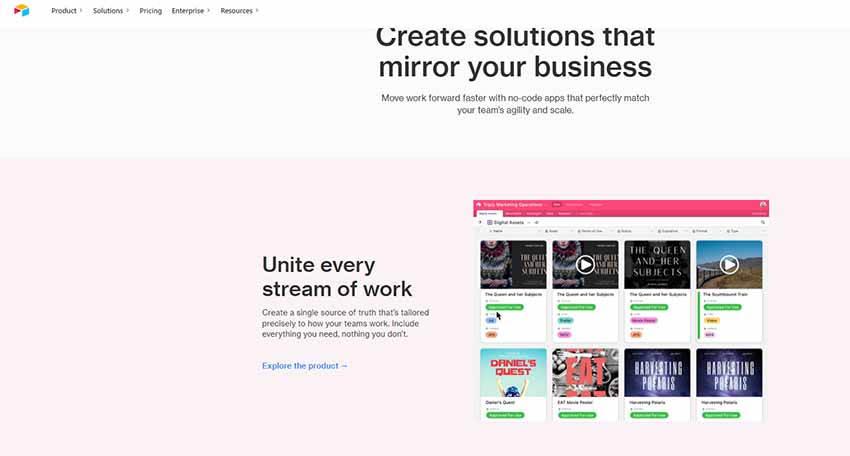
You don’t need to hunt for your needed record or open the page that really holds the data. The connected record location has all you require!
Can a record from another table be “linked into” this view, you might be wondering? Yes, you are allowed to have as many levels of linked data as you like in your base.
In the following example, for instance, we are adding entries from the “Team” table and the “Customers” table to the “Timesheet” table:
“Views” on Airtable
As was already noted, the views allow you to filter and sort data, hide/show fields, assign alternative data types, and group data by one or more fields. Furthermore, this is just the top of the iceberg! Here is an illustration of the table we use to update all of our Standard Operating Procedures (SOPs):
You may utilize the Kanban view in addition to the standard table view (in our business we use it for scheduling our long-term tasks, like this blog post you are reading now).
Alternatively, you can utilize the Calendar view to organize your team’s schedule, time off, etc.:
3. The Benefits of Using Airtable
With the attractive Business Application, Aviation Desk Database, Teams stay aware of what’s going on by combining the functionality of a Database with the visual appeal of a Spreadsheet. It offers Web and Mobile user-friendly interface, lots of pre-made templates and lots of customization. Over 200,000 of the largest organizations in the world use Airtable because it makes it simple to add images, documents, and other multimedia content to its relational database.
- A Strong Database Tool with Spreadsheet-Like Comfort
Due to the technical requirements of reading and extracting data from databases, which need knowing and comprehending SQL, the majority of business professionals avoid databases. When faced with large datasets, they struggle to provide useful results and prefer spreadsheets for data management.
Here, Airtable fills the gap with its adaptable Relational Data Model, which not only meets the needs but also offers a more potent solution. As opposed to other database offerings, Airtable smoothly manages projects and automation thanks to its Simple-to-Use UI, No Code Tools, Collaborative Workflow, and Diverse Templates.
With features like fields for attachments, extensive text, checkboxes, links, and even barcodes, Airtable functions exactly like any other Spreadsheet. Since Airtable is totally cloud-based, anyone may access Airtable Databases on the go using any web-enabled or mobile device.
- A perspective for each work style
In order to aid in gaining more insights and facilitating simple workflows for all users, Airtable Database provides customizable views that allow users to view the same content from several angles. The Grid, Calendar, Kanban, Gallery, and Form Views allow users to view the same data in several organized styles while adding extra Customizations to manage the data in that View.
- Airtable Sync makes cross-team collaboration simple.
Using Airtable as a database makes project management and collaboration easier. Project managers can assign tasks and make everyone aware of what needs to be done in order to encourage accountability. Users can add comments to Airtable in order to keep track of specific information about their work.
Airtable Sync is a strong cross-team collaboration tool that Airtable extends. Through a single Syncable View that unifies your Teams around a Single Source of Truth with real-time data from many sources, your Teams can stay in sync with Airtable Database Sync. Airtable Sync consolidates Data Sources in an aggregate view to examine and analyze data from multiple inputs at once instead of Teams using various Data Silos on one’s device.
- Workflow-boosting Apps Marketplace and Airtable Integrations
You may explore, enhance, and take action on your data using Airtable Apps. Additionally, you may remix open-source applications and modify them to fit your own workflow using tools and features like Gantt charts, pivot tables, timers, page design applications, URL previews, and Jira Cloud.
- The Primary Purposes of Airtable Concern Privacy and Security
Without ever having to learn how to code, Airtable enables Business Professionals from all walks of life to create an almost limitless number of practical Apps on their own. From handling international marketing campaigns to running an organization’s whole back office, Airtable has a wide range of applications. Airtable upholds the greatest privacy and security standards since they recognize this and value the information provided by their users.
- Collaboration with Airtable Database’s Permission Levels
What an Airtable Collaborator may and cannot modify in an Airtable Workspace or Airtable Base is determined by the permissions that have been granted to them. To promote a secure and productive cooperation, you can make sure that only specific users are allowed to edit the data in your Airtable Base by setting the appropriate permissions.
- Get More Done with Airtable Automations
You may consolidate, accelerate, and gain control over your Workflow with the use of Airtable Workflow Automations. Customize and make your own Airtable Actions by doing things like:
- Utilize Airtable to send emails
- Connect Google Calendar and Airtable
- based on changes in other Applications, update records
- Slack/Microsoft Teams messaging
- Plan your tweets
- Register transactions utilizing Stripe
- Organize files using Dropbox or Box
- Making a Facebook Page post-action
4. Why Airtable is the best data management software for business?
Manage your work from beginning to end: You may connect Airtable to your other tools to automate highly tactical actions like posting a tweet or sending an email update, in addition to using it to keep track of all the information related to your goals and objectives.
Create polished, shareable visuals in a flash: Once your data is in Airtable, you can quickly and easily visualize it, whether you want to create a Gantt chart to check how your project milestones line up or a quick graph to evaluate the effectiveness of your marketing initiatives.
Provide stakeholders with the necessary context: assemble data from many sources so that everyone is using the most recent version. Then, organize, sort, and filter your data to produce unique entry points that you can share with your team members and business partners. This will ensure that everyone has access to the data they require in the way that suits them best.

Normally, it would take a large team of software developers a lot of time to create an application on your own. But when you build in Airtable, you benefit from a strong and adaptable database that was created from the ground up to support your most intricate and specialized workflows. Because you are the expert on these operations, Airtable gives you complete control over the application you are creating.
Conclusion
Because of its spreadsheet nature, Airtable’s user interface makes it simple for users to do what they do in Excel. This makes things easier for them and allows them to do more. Airtable is similar to purchasing project management software that includes upgraded spreadsheet functionality.